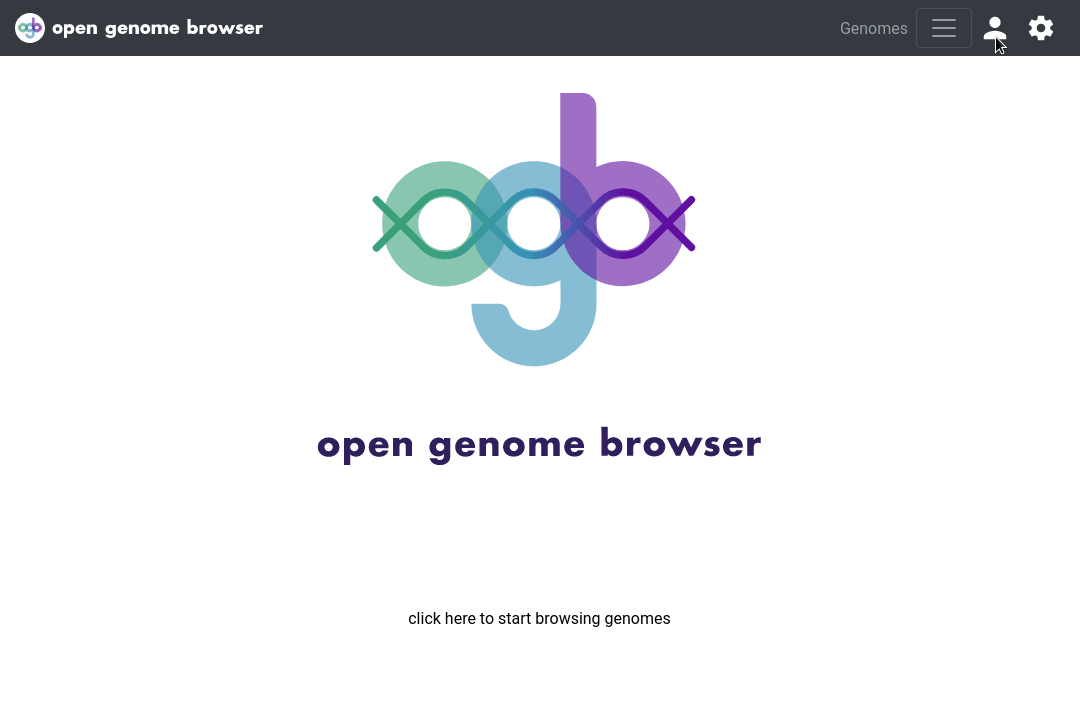Admin panel
The admin panel enables certain users to change the metadata in the database:
- upload and import new genomes
- change metadata associated with organisms (e.g.: change TaxId)*
- change metadata associated with genomes*
- edit markdown files (organism.md and genome.md)
- create new tags and edit their descriptions
- add new TaxIDs
*: any changes are immediately updated in the corresponding genome.json or organism.json and a backup is made.
This feature allows users of OpenGenomeBrowser without UNIX skills to modify or expand metadata without having to bother the system administrator.
Currently, four roles exist:
- Anonymous (no login): can only see content if OpenGenomeBrowser is configured with
LOGIN_REQUIRED=falsein the environment file - Registered: Can user OpenGenomeBrowser even if
LOGIN_REQUIRED=false - Staff: Can log into the admin panel and perform actions if superusers give them permissions
- Superuser: Can log into the admin panel, has all permissions, can create users and give them permissions