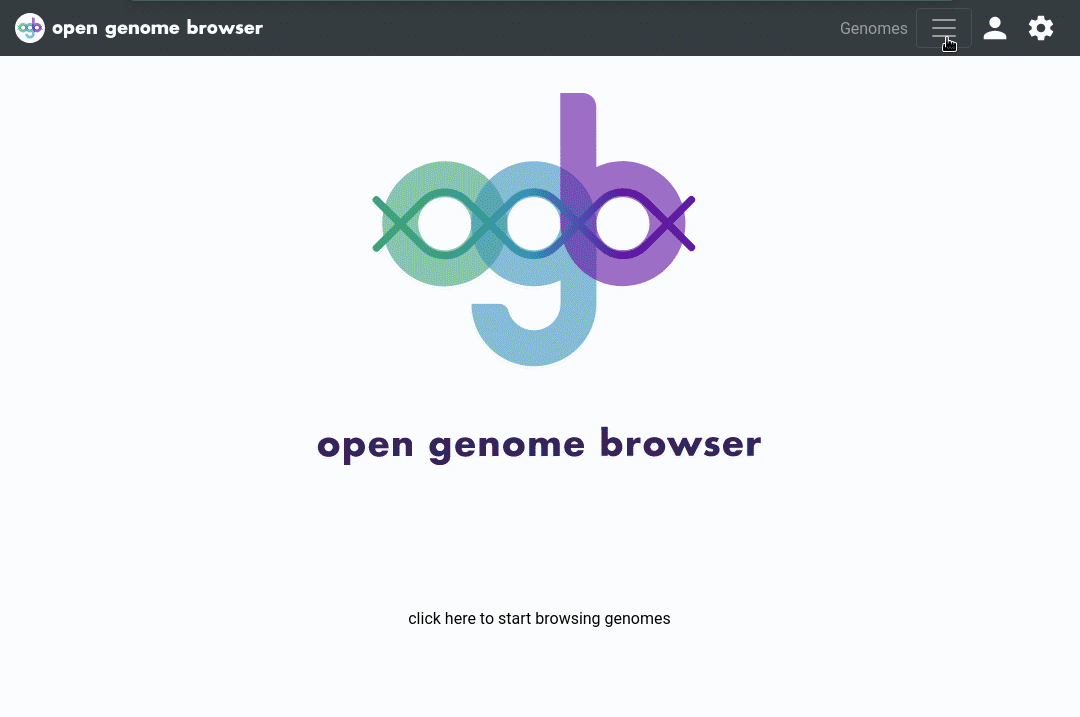Annotation search
This page allows one to quickly see which genomes cover which annotations, and to go further to explore the genes.
Click here for an example.
Usage
Open the Annotation search page via the Tools drop-down menu.
Enter annotations of interest into the top box and the genomes to search through into the lower one, then click on Submit.
(Note: consider using magic strings!)
This will load a coverage matrix. Each row is a genome and each column is an annotation.
The numbers in the cells tell you how many genes of the genome cover the annotation. A click on a number will show you these genes.
To download the table, open the settings sidebar (click on the settings wheel) and click on coverage-matrix.tsv (numeric table) or coverage-matrix-genes.tsv (table with gene identifiers).
Hint: A click on an annotation will open a context menu with more options, for example a link to the compare genes page.